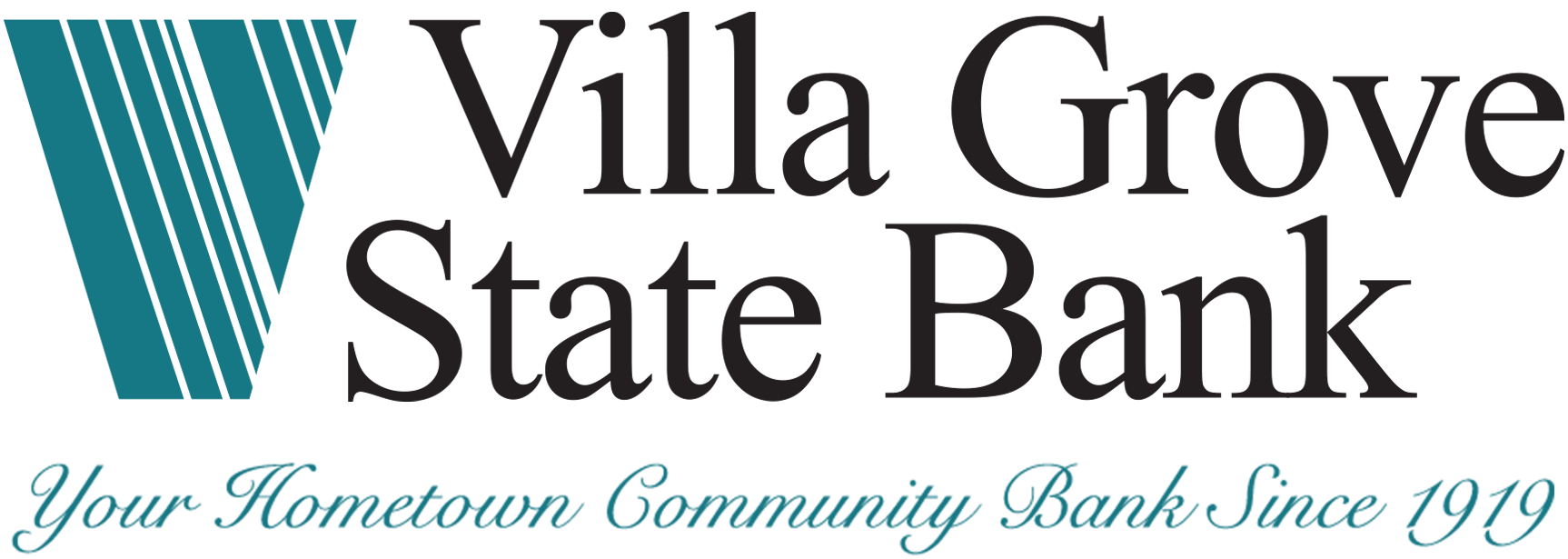ONLINE BANKING
Villa Grove State Bank provides online banking options for customers to access account information 24 hours a day, 365 days a year. Inquiring on account balances, transferring funds between Villa Grove State Bank accounts, viewing check images, and other convenient options are available at your fingertips. Please contact us at 217-832-2631 for more information.
E Statements now available! Just a few easy steps, and you can enroll for E Statements!
- Log in to online banking, and begin enrollment through Services/Electronic Correspondence
- Read and agree to the Service Agreement and Disclosure
- Supply an e-mail address that is associated with your online banking to receive a secure verification code
- Enter system generated verification code and activate the accounts you want to sign up for E Statements
Sign up for online banking by accessing the application available on this page.
- After clicking the “Sign Up” option to the right, click on and read the link to the Personal Enrollment Form Agreement
- After reading the Agreement, click “I Agree”
- Complete the form as request, then Submit
- Upon receipt of the information, Villa Grove State Bank bookkeeping department will mail you an enrollment letter that must be signed and returned to the bank
- After the letter is received, a temporary password will be mailed to the account holder to complete the process
Online Banking Connection Issues?
Should you receive a connection error when attempting to access online banking services, please use the link below to access instructions to attempt to enable TLS 1.2 in your browser. Please follow the instruction ONLY if you are having an issue connecting. Most modern web browsers will work by default.